TypingDNA launches Chrome extension that verifies your identity based on typing
TypingDNA has a new approach to verifying your identity based on how you type.
The startup, which is part of the current class at Techstars NYC, is pitching this as an alternative to two-factor authentication — namely, the security feature that sends unique codes to a separate device (usually your phone) to make sure someone else isn’t logging in with your password.
The problem with two factor? TypingDNA Raul Popa put it simply: “It’s a bad user experience … Nobody wants to use a different device.” (I know that TechCrunch writers have had two-factor issues of their own, like when they’re trying to log in on an airplane and can’t connect their phone.)
So TypingDNA allows users to verify their identity without having to whip out their phone. Instead, they just enter their name and password into a window, then TypingDNA will analyze their typing and confirm that it’s really them.
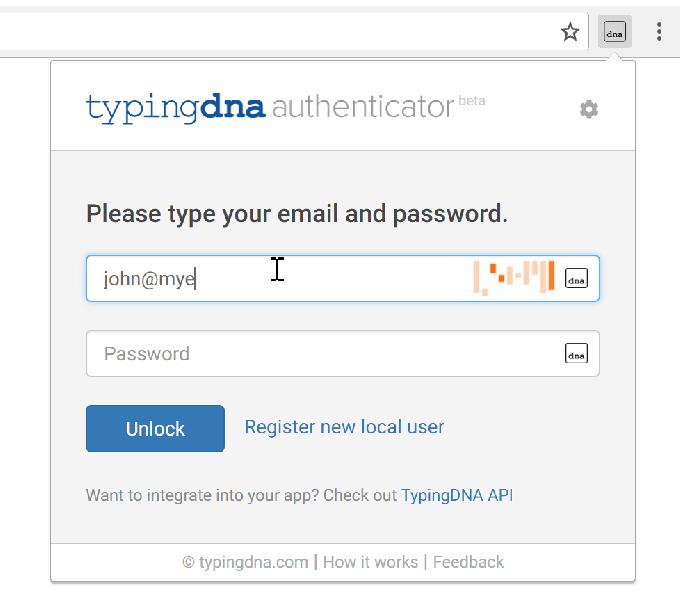
The startup’s business model revolves around working with partners to incorporate the technology, but it’s also launching a free Chrome extension that works as an alternative to two-factor authentication on a wide range of services, including Amazon Web Services, Coinbase and Gmail.
Popa said TypingDNA measures two key aspects of your typing: How long it takes you to reach a key and how long you keep the key pressed down. Apparently these patterns are unique; Popa showed me that the system could tell the difference between his typing and mine, and you can test it out for yourself on the TypingDNA website.
He also said that the company can adjust the strictness of the system, getting the rate of false positives as low as 0.1 percent. In the case of the Chrome authenticator, Popa said, “We minimize the false acceptance rate” — so you might get rejected if you’re typing in an unusual position, or if there’s some other reason you’re typing slower or faster than usual. But in that case, the authenticator will just ask you to try again.
And again, you can use the Chrome extension on a variety of sites. Most two-factor options include confirming a device using a QR code, which TypingDNA can grab. The two-factor codes are then sent to the TypingDNA extension (they codes are stored locally on your computer, not the company’s servers), and they’re revealed once you’ve verified your identity with the aforementioned typing.
You can visit TypingDNA to learn more and download the extension.
 Reviewed by Unknown
on
3:25 PM
Rating:
Reviewed by Unknown
on
3:25 PM
Rating:
No comments: